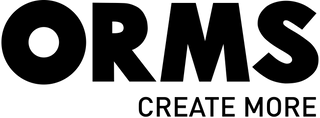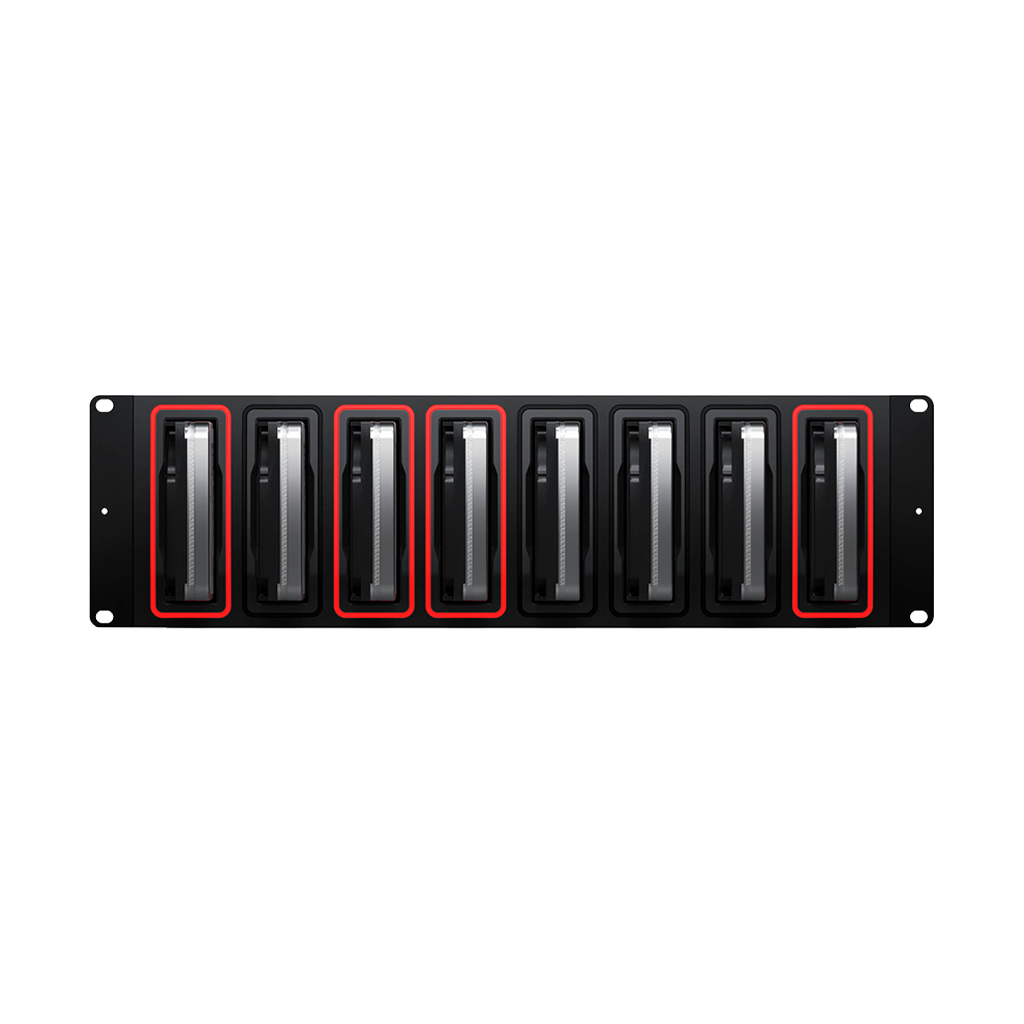

Blackmagic Design Cloud Backup 8
Choose PayGate at checkout for MobiCred Payments.
- Back Up and Share Your Media to HDDs
- 8x SATA 3.5" Drive Bays
- 4x 10Gb Ethernet Ports
- 1x USB-C 3.2 Gen 1 Port
- 1x HDMI Output (1080p/60)
- USB-C Port Also Support Ethernet
- Rackmount Design
- No Subscription Costs
- Windows and Mac Compatible
Orms Bellville
Orms Cape Town
Orms Somerset West
Remote Warehouse (Available in 2 - 4 Business Days)
Blackmagic Design Cloud Backup 8
Orms Bellville
Ground Floor, Tygervalley Chambers 2, 27 Willie Van Schoor Avenue
Bellville
Bellville
Western Cape
7530
South Africa
Orms Cape Town
Shop 5, Roeland Square, Roeland Street
Gardens
Cape Town
Western Cape
8001
South Africa
Orms Somerset West
Shop 25, Waterstone Village Shopping Centre
Somerset West
Cape Town
Western Cape
7130
South Africa
Remote Warehouse (Available in 2 - 4 Business Days)
Upper Canterbury Street
Gardens
Cape Town
Western Cape
8001
South Africa
Choose options
Choose PayGate at checkout for MobiCred Payments.
- Back Up and Share Your Media to HDDs
- 8x SATA 3.5" Drive Bays
- 4x 10Gb Ethernet Ports
- 1x USB-C 3.2 Gen 1 Port
- 1x HDMI Output (1080p/60)
- USB-C Port Also Support Ethernet
- Rackmount Design
- No Subscription Costs
- Windows and Mac Compatible
Choose PayGate at checkout for MobiCred Payments.
- Back Up and Share Your Media to HDDs
- 8x SATA 3.5" Drive Bays
- 4x 10Gb Ethernet Ports
- 1x USB-C 3.2 Gen 1 Port
- 1x HDMI Output (1080p/60)
- USB-C Port Also Support Ethernet
- Rackmount Design
- No Subscription Costs
- Windows and Mac Compatible
The Blackmagic Design Cloud Backup 8 features 8x SATA 3.5" drive bays for post-production, where low-cost storage is needed. This drives syncs to the Blackmagic Cloud for backing up collaborative projects in DaVinci Resolve.
The Blackmagic Design Cloud Backup 8 includes four 10Gb Ethernet ports, a 5 Gb/s USB-C 3.2 Gen 1 port that also supports Ethernet, and an HDMI output for real-time monitoring. The Cloud Backup 8 is compatible with both Windows and Mac and features a rackmount form factor.
Note: No Drives Included
Back Up and Share Your Media to Hard Disks
The Blackmagic Design Cloud Backup 8 allows you to use inexpensive hard drives for backup of your media files. It also syncs to Blackmagic Cloud for easy collaborative projects in DaVinci Resolve. You also get 4x 10Gb Ethernet ports to keep up with fast, high-capacity hard disks. You will also find an HDMI monitor output showing storage statuses.
Designed for Film and Television
The Blackmagic Design Cloud Backup 8 is ideal for post-production workflows where you have completed projects and then need fast archiving to low-cost storage.
Ports and Connectivity
- An IEC power socket is included to connect AC power. All international AC voltages are supported, enabling you to travel the world for global jobs.
- 10G Ethernet allows high-speed computers to be connected. It's fast, even when lots of users are connected all at the same time. It's perfect for connecting to the latest 10Gb Ethernet switches.
- Ethernet via USB-C: Cloud Backup 8 also includes an Ethernet via USB-C port. This allows you to access the disks for file management from a laptop, while reserving the high-speed Ethernet ports for networked users.
- The HDMI monitor output allows you to monitor the status of your Cloud Backup 8 in real time. Simply plug in a monitor and you'll be able to see a storage map, speed graphs, sync, active users, and power status.
High-Performance 10Gb Ethernet
The Blackmagic Design Cloud Backup 8 features up to four high-speed 10Gb Ethernet ports, like you normally only find on expensive computers. Most computers can be upgraded to this, enabling you to take advantage of this. This allows for dozens of users to access files at the sme time.
Intelligent Sync to Blackmagic Cloud
Team members in your workflow can now share a local cache synced to Blackmagic Cloud, which enables a global workflow. Within Blackmagic Cloud, there are also continuous backups to eliminate the need for manual archiving.
Enabling you to reopen files in minutes, Blackmagic Cloud also handles the DaVinci Resolve proxy workflow, transferring the proxies first, then the camera original files.
Real Time Monitoring
One of the most notable features of the Blackmagic Design Cloud Backup 8 is the HDMI monitoring output, allowing for monitoring on a computer or TV for easy viewing of a live status view over the 8 drives.
You will also find graphs showing you the data transfers on the Ethernet connection. The main space indicator shows you the capacity of all the disks and how much is currently being used. You can also custom-name each Blackmagic Cloud Backup 8 unit. The status for each sync is also shown. It's even possible to view the connected users and power supply status.
No Subscription Costs
One of the main advantages of this unit would be that it provides private storage that you have complete local control over.
There is no tracking of data or usage, which means you can run a private network that is totally disconnected from the internet.
Free Software for Mac and Windows
When changes are to be made, the Blackmagic Design Cloud Backup 8 utility is available on Mac and Windows, this utility also works on all other Blackmagic Storage products. Including Blackmagic Cloud and Blackmagic Cloud Dock. This unit is set up for DHCP, which allows you to connect to your network and start transferring files.
Blackmagic Design Cloud Backup 8
| Number of Bays | |
| Inputs/Outputs | |
| Media Card Slots | |
| PCI Expansion |
| OS Compatibility |
| Input Power | |
| Power Consumption | |
| PSU |
| Operating Conditions | |
| Storage Conditions | |
| Certifications | |
| Cooling | |
| Dimensions | |
| Weight |