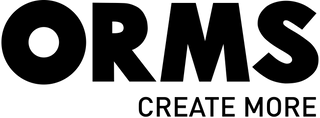Blackmagic Design DaVinci Resolve Studio with Speed Editor (Activation Card)
Choose PayGate at checkout for MobiCred Payments.
- 8K Editing & Color Correction
- Advanced HDR Editing
- Next Gen Audio Engine; Edit 2000+ Tracks
- Use Fusion Compositions in Cut/Edit Tabs
- Mac, Windows & Linux Compatible
- Resolve Speed Editor
- Keyboard Shortcuts Match Edit Functions
- Small & Portable with Search Dial
- Bluetooth or USB Connectivity
Orms Bellville
Orms Cape Town
Orms Somerset West
Blackmagic Design DaVinci Resolve Studio with Speed Editor (Activation Card)
Orms Bellville
Ground Floor, Tygervalley Chambers 2, 27 Willie Van Schoor Avenue
Bellville
Bellville
Western Cape
7530
South Africa
Orms Cape Town
Shop 5, Roeland Square, Roeland Street
Gardens
Cape Town
Western Cape
8001
South Africa
Orms Somerset West
Shop 25, Waterstone Village Shopping Centre
Somerset West
Cape Town
Western Cape
7130
South Africa
Choose options
Choose PayGate at checkout for MobiCred Payments.
- 8K Editing & Color Correction
- Advanced HDR Editing
- Next Gen Audio Engine; Edit 2000+ Tracks
- Use Fusion Compositions in Cut/Edit Tabs
- Mac, Windows & Linux Compatible
- Resolve Speed Editor
- Keyboard Shortcuts Match Edit Functions
- Small & Portable with Search Dial
- Bluetooth or USB Connectivity
Choose PayGate at checkout for MobiCred Payments.
- 8K Editing & Color Correction
- Advanced HDR Editing
- Next Gen Audio Engine; Edit 2000+ Tracks
- Use Fusion Compositions in Cut/Edit Tabs
- Mac, Windows & Linux Compatible
- Resolve Speed Editor
- Keyboard Shortcuts Match Edit Functions
- Small & Portable with Search Dial
- Bluetooth or USB Connectivity
The Blackmagic Design DaVinci Resolve Studio with Speed Editor (Activation Card) bundle provides the perfect combination for high-end editing and composting system supporting 8K resolution along with a speed editor that is small in build design, enabling smoother and faster editing speeds.
Blackmagic Design DaVinci Resolve Speed Editor
The Blackmagic Design DaVinci Resolve Speed Editor is compatible with macOS or Widows editing systems running Davinci Resolve. This system provides you with a keyboard featuring shortcuts and controls, instead of the old way of using a mouse to navigate the system.
This is a small enough unit to take to location, and also with a built-in battery, allowing you to use the Speed Editor via Bluetooth or a wireless connection, the device can be charged or connected to your computer via an optional USB Type-C cable.
The BlackMagic Design DaVinci Speed Editor features dedicated push buttons that control the edit modes, timeline navigation, and effects of DaVinci Resolve. Additionally, these pushbuttons provide shortcuts to useful features available only on the Speed Editor. The built-in Search Dial is similar to the jog wheel often found on professional edit decks, but in conjunction with the push-button keys and DaVinci Resolve software, the search dial is much more powerful.
Blackmagic Design DaVinci Resolve Studio
Blackmagic Design DaVinci Resolve Studio offers enhanced and professional editing features, combining 8K editing, colour correction, visual effects and audio post-production all in one software tool well suited for professional filmmakers.
Added to the latest version of DaVinci Resolve is an innovative new cut page that is specifically designed for editors that need to get work done really quick. As technology improves, Blackmagic Design incorporated powerful features such as speed warp; facial recognition and more. Other editing features include Image Stabilisation which would analyse shots and apply stabilisation to them with full lock, zoom, smooth and strength controls straight onto the edit page; Keyframe Curve Editor; Tape Style Audio Scrubbing; Faster, and Smarter Encoding. Definitely packed with a punch of power tools to edit your entire production.
Note:
Details provided on this page may possibly be for a previous version of BlackMagic DaVinci Resolve Studio, but your download will still provide you with the most recent version.
Blackmagic Design DaVinci Resolve Speed Editor
Search Dial Transport Control
Built into the speed editor is a jog wheel, used by editors for decades to shuttle through footage. The jog wheel has a weighted feel easing the process of slowly jogging through footage, or it can be spun to shuttle through footage.
Keyboard Shortcuts
Although the Blackmagic Design DaVinci Resolve Speed Editor is small and lacks a Qwerty keyboard, it is loaded with dedicated buttons for quick accessing features and navigating the timeline.
Dedicated Transition Buttons
Select from Cut, Dissolve, and Smooth Cut for transitions between clips.
Edit Modes
Provides keyboard shortcuts that replace dragging clips from the trim windows to the timeline or switching to different modes in the Resolve to make edits via the mouse:
- Smart Insert: Resolve will locate the nearest edit in the timeline and insert the clip in that location.
- Append to End: Adds the clip to the end of your timeline edit with the in and out points you've selected.
- Close-Up: Automatically creates a slightly zoomed-in version of the selected shot and places it on the top of the timeline.
- Ripple Overwrite
- Place on Top
- Source Overwrite
Function Buttons
The Speed Editor comes with a multitude of functions buttons, some of which are unique to the Speed Editor:
- Escape and Undo
- Sync Bin
- Audio Level and Markers
- Full-Screen Viewer
- Add Transition
- Split and Move
- Snap and Viewer Size: Turns on snapping in the timeline, allowing the play head to pause momentarily at each edit point as you scroll through your edit with the search dial. Holding the Snap button down will let you adjust the viewer size with the search dial.
Bluetooth and USB Control
You an able to use the Speed Editor via Bluetooth or a wireless connection, the device can be charged or connected to your computer via an optional USB Type-C cable.
Blackmagic Design DaVinci Resolve Studio (Activation Card)
Introducing the Cut Page
Designed specifically for editors working on high-end fast turnaround work such as television commercials and even news cutting, the cut page is all about speed. It's an alternate edit page with a streamlined interface and revolutionary new tools that will help you work faster than ever. The cut page lets you import, edit, trim, add transitions, titles, automatically match colour, mix audio and more. Whether you're delivering for broadcast or for YouTube, the cut page has everything you need to get the job done, all in one place. Plus, the regular edit page is still available so you can switch between edit and cut pages to change editing style right in the middle of a job.
- Dual Timeline - Revolutionary dual timeline lets you quickly navigate the whole edit and trim without wasting time zooming and scrolling.
- Source Tape - Quickly review all clips in a bin as if it was a single "tape" so you can select and add shots to the timeline without having to search a bin.
- Dedicated Trim Interface - The new trim interface in the viewer lets you see both sides of an edit and trim in frame-accurate detail so you can create the perfect cut.
- Intelligent Edit Modes - To save time you don't have to place points in the timeline as the edit modes can intelligently sync clips and edits for you.
- Fast Review - Quickly review an entire timeline or clips with variable speed playback that's automatically set based on clip length.
- Transform, Retime and Stabilise - Built-in tools for picture effects, retiming, stabilisation, dynamic zoom, text, audio and more, all in one place.
- Quick Export - Instantly render, upload and share your project to popular online services such as YouTube and Vimeo.
- Media Import - Quickly import individual files or entire directory structures with subfolders as bins into your project right from the Cut page.
- Portable Editing - The interface is scalable and works well on smaller laptop screens, giving you the highest amount of usable space.
Newly Developed Editing Features
DaVinci Resolve includes everything professional editors need to cut blockbuster films, television shows, and commercials. It's perfect for both offline and online editing. The high-performance playback engine makes editing and trimming incredibly fast, even for processor intensive formats such as H.264 and RAW.
- Custom Timeline Settings - Now you can create timelines with different frame rates, resolutions, monitoring and output settings in the same project.
- Adjustment Clips - Apply blend modes, transformations, ResolveFX, colour grades and more on top of a stack of clips in the timeline.
- Facial Recognition - Use the DaVinci Neural Engine to detect faces in your clips and automatically create bins based on the people in each shot.
- Speed Warp Retiming - Incredibly high-quality motion estimation speed changes and frame rate conversions powered by the DaVinci Neural Engine.
- Image Stabilisation - Analyse shots and apply stabilization with full camera lock, zoom, smooth and strength controls right on the Edit page.
- Keyframe Curve Editor - Ease controls for position along with ResolveFX and OpenFX keyframes in the timeline curve editor makes animating effects faster.
- Tape Style Audio Scrubbing - High quality, tape-style scrubbing with pitch correction makes it easier to understand dialogue while scrubbing.
- Faster, Smarter Encoding - Encode only the frames that have changed instead of re-encoding entire files for dramatically faster rendering when delivering.
- Frame.io Integration - Collaborate remotely by browsing Frame.io content, seeing comments and synchronizing annotations, all without leaving DaVinci Resolve.
Fusion VFX Features
With over 250 built-in tools, Fusion VFXs advanced 3D compositing engine and node-based workflow let you quickly connect effects and tools together in a flow chart style, making it easy to create cinematic feature film quality visual effects and broadcast motion graphics right inside of DaVinci Resolve.
- Faster 3D Performance - Dramatically improved GPU accelerated performance for all 3D operations.
- GPU Accelerated Tools - Time effects, dissolves, stereo, vector motion, pinning, colour and more.
- Faster Masks - All mask operations are accelerated, including BSpline and bitmap masks.
- Improved Trackers - Greatly improved performance and accuracy in planar and camera trackers.
- Better Caching - Faster and more reliable playback when using smart cache and user cache.
- Better Memory Management - Makes working with large compositions with high tool counts more reliable.
Newly Developed Colour Features
DaVinci Resolves legendary colour tools that let you manipulate colour in breathtaking ways to get results that are simply impossible on other systems. That's why DaVinci Resolve has been used on more feature films and television shows than any other grading system. You get powerful primary and secondary tools, curves, tracking, stabilization and more.
- ResolveFX Keyframe Track - The Keyframe Editor now supports viewing and editing keyframes for both ResolveFX and OpenFX plugins, making it easier to create animations.
- GPU Accelerated Scopes - GPU accelerated scopes show more detail, have faster performance, and add dozens of new options for advanced technical monitoring.
- Curves with Histograms - Custom and HSL curves can display a histogram that lets you see which part of the curve affects the image to help guide your adjustments.
- Auto Colour Balance and Matching - The auto colour balance and auto shot match tools now use the DaVinci Neural Engine to process images for more accurate results.
- Gallery and Wipe Improvements - Gallery sort controls, hover scrub, match reference wipe, stills in split-screen, and timeline wipe options make it easier to organize grades.
- Copy and Paste Attributes - Copy the colour grade, windows, tracking and plug-in effects from one node, and paste only the attributes you want onto another node.
- Gang Viewer Zoom to SDI Output - Gang the Colour page viewer with the SDI or HDMI video output so zoomed images appear on both the user interface and your video output device.
- View Independent Channels - Independently view R, G, or B channels in the viewer to help evaluate images for noise, artefacts, or when manually colour matching.
- Improved OpenFX Compatibility - ResolveFX and OpenFX can request random frames from the GPU, making DaVinci Resolve compatible with more third-party plugins than ever.
New Fairlight Features
With Fairlight in DaVinci Resolve, audio is no longer an afterthought in post-production. You get a completely integrated and powerful digital audio workstation with a full mixer, EQ and dynamics processing, sample-level audio editing, ADR tools, sound library support, FairlightFX audio plugins and more.
New Collaboration Features
New Collaboration Features in DaVinci Resolve Featuring a universal timeline, powerful database-driven design, bin and clip locking, built-in chat, timeline comparison tools and more, DaVinci Resolve Studio is the world only post-production solution that lets different artists all work together on the same project at the same time.
- Blackmagic Design DaVinci Resolve Studio (Activation Card)
- Blackmagic Design DaVinci Resolve Speed Editor
Blackmagic Design DaVinci Resolve Studio (Activation Card)
General
| Delivery Method | Card with Download Activation Code |
| License Type | Standard |
| License Length | Perpetual License |
| Number of Users Supported | 1 |
System Requirements
| Supported Operating Systems | macOS 10.14. Windows 10 CentOS 7.3 |
| Memory Requirement | 32 GB |
| VRAM Requirement | 2 GB (Minimum) |
Blackmagic Design DaVinci Resolve Speed Editor
General
| Controls | 43 x Pre-Labeled Key 1 x Dial |
| Display | None |
| OS Compatibility | Windows 10 or Later macOS 10.15 or Later |
| USB | 1 x USB Type-C Female Input |
Power
| Power Source | USB |
| Power Consumption | 4 W (Maximum) |
Physical
| Dimensions | 24.49 x 15.6 x 4.39 cm |
| Weight | 780 g |